Artwork File Instructions:
Preparing your art file to print:
-
FILE SIZE: Files should be created to at least 1/4 or 25% scale of actual banner size i.e. if banner size is 10' x 10' (120" x 120" inches) then the artwork should be 30"x30" at 300 DPI.
-
RESOLUTION: Create Files at 300 DPI. (Anything higher would result in a nicer quality print.) .
We realize that due to upload constraints you may want to downsample your file, however, please do not downsample to a resolution lower than 300 dpi.
-
BLEED: Do NOT add bleed to files.
-
FILE FORMAT: We accept the following file format: JPG, TIFF.
-
PMS Colors: If assigning PMS build colors, please use the Pantone Solid to Process library of colors as all jobs will be printed in CMYK 4-color process.
-
BLACK INK PRINTING: If you’ve checked 'Display all blacks as rich blacks’ then the blacks on screen will look gorgeous but if you’ve also checked ‘Output All Blacks Accurately’ then you’re going to get faded black output because, well, black ink isn’t all that black. The reality is that black ink prints out charcoal gray. Since we are going to be printing your project with 4-color (CMYK) inks, and not just black ink, then you can solve this problem by mixing your own custom rich black ink.
In the color panel use the fly out menu to show options and create a new CMYK color. Enter these values:
60% cyan
40% magenta
40% yellow
100% black
then create a new swatch.
-
SAFE AREA: Please keep all wording and important information away from the edges trim line.
HEM FINISH: "Important" content should be 1/4" (0.25") in from the trim line. - (1" in actual size)
POCKET FINISH: "Important" content should be 1" in from the trim line. (4" in actual size)
How do I submit my artwork File to print?
A) You can upload your artwork on the last page after the order is completed.
B) You can wait for your order confirmation email and use the link in that email to upload your artwork to our pre-press department.
C) You may also reply to that email with your artwork attached to it.
D) You may log into: MY ACCOUNT, go to ORDER HISTORY, and upload artwork to each item line using the upload link next to the item.
Proofing options:
Please note: Turnaround time does NOT start until proof(s) are approved.
1) No Proofs:
Quickest Method if files are set up properly.
Choose this option if:
-
You are 100% satisfied with your artwork.
-
You only want us to contact you if we find technical errors.
After the artwork is uploaded, prepress will check for technical errors and if none are found your files will go directly to print.
Files with issues will be put on hold and the turnaround time will be reset, to begin from the point the issues are resolved.
All turnaround times are approximate and ARE NOT guaranteed.
2) FREE Press Ready Proofs:
Get proofs sent to your e-mail address within 6 business hours.
Choose this option if:
-
You are not sure about your artwork file setup.
-
You are a designer / broker and need proof for client check off.
After the artwork is uploaded, prepress will check for technical errors. Your proof(s) will be e-mailed to you and you will need to approve the proof(s) in order to start the printing process. Please note: Turnaround time does not start until proof(s) are approved.
Files with issues will be put on hold and the turnaround time will be reset, to begin from the point the issues are resolved.
All turnaround times are approximate and ARE NOT guaranteed.
3) Match Print Proofs:
$35.00 charge, not refundable.
Get a Match Print Proof (aprox 18" x 18", either the entire image in small, or a cropped part of the image at actual size) on the actual material you are ordering delivered in 48 hours.
Choose this option if:
-
You are very particular about color accuracy.
-
You are a designer / broker and need proof for client check off.
After artwork is upload, You will recieve a proof via UPS. You must fax back proofs approval before printing can begin. Please note: Turnaround time does not start until proof(s) are approved.
Files with issues will be put on hold and the turnaround time will be reset, to begin from the point the issues are resolved.
All turnaround times are approximate and ARE NOT guaranteed.



.jpg)

.jpg)
.jpg)
.jpg)



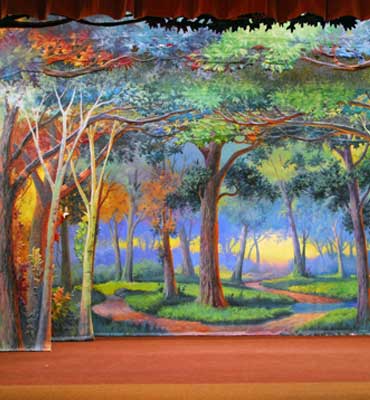


.jpg)

.jpg)
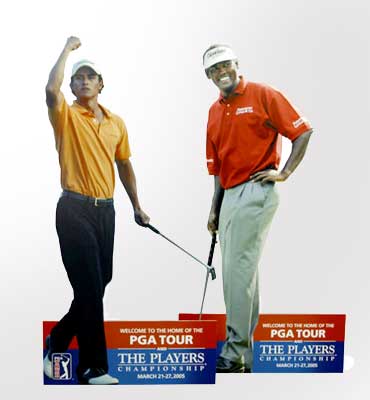


.jpg)
.jpg)

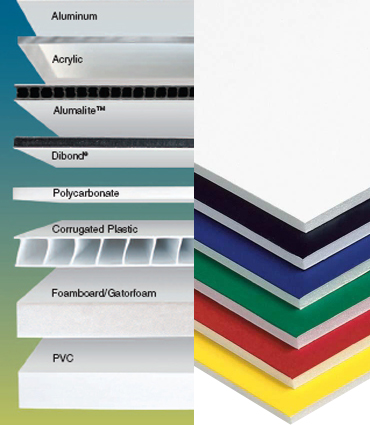

.jpg)
